A quick article about an issue that came up when resizing, up-sampling some images with the amazing Preserve details 2.0 of Photoshop.
We live in a world that megapixels are more than enough. But there are those moments that we just need to upsample an image.
We processed some raw images with Capture One and Adobe Camera raw and them we upsampled them with Preserve Details 2.0 algorithm of photoshop by setting the size to 200%.
Minimal default sharpening was applied and all parameters in both raw editors where adjusted to give similar results.
We used Nikon Landscape Preset on the raw editors and curves were matched as closely as possible.
There are virtually no differences in the Images before upsampling apart from some color hue difference in the yellow/orange shades of the sign.

The issue that arises appears in the following pixel peeped images, of parts of the above photos. There are artifacts that Preserve Details 2.0 upsampling algorithm creates on the images processed with ACR, pixelation like, reminding us of the worms appearing in X-Trans Sensors’ raw files opened in some raw editors.
Click on the images bellow to view full size.


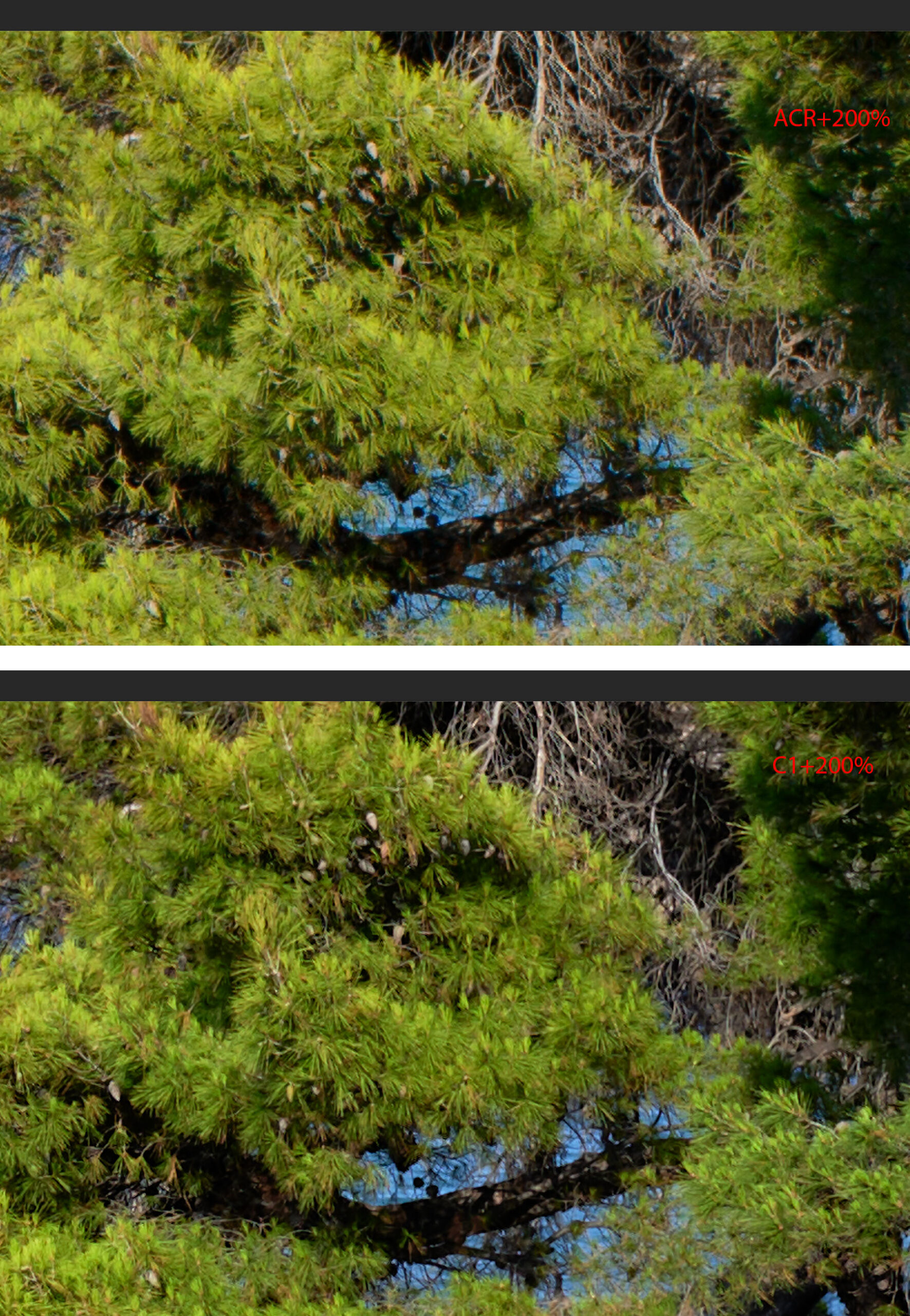

When critical detail upsampling is necessary, Capture One raw edited files tend to handle upsampling much better in Photoshop’s Image Size tool (Preserve Details 2.0). The results of Capture One edited images tend to be more pleasing to the eye and much more less “artificial” when printed, especialli in areas with fine line details.
The issue appears to be on the demosaicing or sharpening method of ACR. Compined with Preserve details 2.0 upsampling algorithm ACR images gives blocky artifacts in places where the Capture one files generate more natural shapes and make curved lines appeared curved and not aliased.
To be continued…

